
01 Jul Google My Business
What is Google My Business
In the digital age, having a strong online presence is crucial for any business striving for success. One of the most effective tools to enhance your visibility and attract potential customers is Google My Business (GMB). GMB is a free and user-friendly platform provided by Google, allowing businesses to manage their online presence across various Google services, including search results and maps. In this blog, we will delve into the world of Google My Business SEO and discover strategies to optimize your GMB listing for maximum exposure.
-
Claim and Optimize Your Listing:
The first step in harnessing the power of Google My Business is claiming and optimizing your listing. Ensure that you provide accurate and up-to-date information about your business, including the business name, address, phone number (NAP), website URL, business category, and hours of operation. Make sure your listing is complete and well-organized, leaving no room for ambiguity.
-
Choose the Right Categories:
Selecting the appropriate business category is vital as it determines how Google classifies your business. Be specific and choose the category that best represents your products or services. You can also add secondary categories if they are relevant to your business. This step helps Google understand your business better and increases the chances of your listing appearing in relevant searches.
-
Optimize Your Description and Attributes:
Craft a compelling and informative business description that accurately reflects your brand and offerings. Include relevant keywords naturally within the description but avoid keyword stuffing. Additionally, take advantage of the attributes section to highlight unique features, amenities, or offerings that set your business apart from competitors.
-
Leverage High-Quality Photos:
Images are powerful tools for engaging potential customers. Upload high-quality photos that showcase your products, services, premises, and team. Make sure the images are well-lit, visually appealing, and representative of your brand identity. Adding photos regularly helps to keep your listing fresh and encourages user engagement.
-
Encourage Customer Reviews:
Customer reviews play a significant role in influencing consumer decisions. Positive reviews build credibility and trust, making your business more appealing to potential customers. Encourage satisfied customers to leave reviews on your GMB listing. Responding to reviews, both positive and negative, demonstrates your commitment to customer satisfaction.
-
Monitor and Respond to Q&A:
The Q&A section in your GMB listing allows potential customers to ask questions about your business. Monitor this section regularly and promptly respond to inquiries. Addressing questions promptly not only provides valuable information to potential customers but also signals to Google that you are actively engaged with your audience.
-
Utilize Google Posts:
Google Posts is a feature within GMB that enables you to share updates, offers, events, and other relevant content directly on your listing. Regularly posting informative and engaging content helps to keep your listing active and encourages user interaction. Be sure to include relevant keywords and a compelling call-to-action in your posts.
-
Monitor Insights and Analytics:
Google My Business provides valuable insights and analytics about your listing’s performance. Monitor these metrics regularly to gain insights into customer behavior, search queries, and engagement levels. This data can help you identify areas for improvement and refine your GMB optimization strategy.
-
Local Citations and Backlinks:
Building local citations and acquiring quality backlinks from reputable websites are essential for GMB SEO. Ensure that your business information is consistent across various online directories and platforms. Seek opportunities to earn backlinks from local businesses, industry directories, and relevant websites. These citations and backlinks help to establish your business’s authority and improve your search rankings.
-
Monitor and Respond to Google Messages:
Google Messages allows potential customers to connect with your business directly through your GMB listing. It’s important to monitor and respond to these messages promptly.
Remember that Google My Business is just one part of your overall SEO strategy. It’s important to also focus on other aspects like website optimization, content creation, backlink building, and social media presence to enhance your overall online visibility and reach.
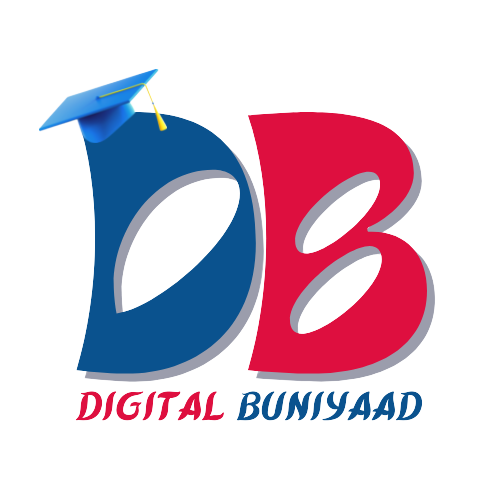

No Comments